In the modern era of technological flourishing, it starts to seem that infographic images, videos and sounds take the idea of text to the back seat of informational perception. However, the reality is that text still remains one of the most important communicational tools for spelling out the vast majority of information that also helps to create and to improve the aforementioned popular forms of informational messages.
In spite of using text on a regular basis among people there is still a need in creating and editing the text properly. The reason why it is much easier for most people to master photo, video or audio editing skills is because everyone is aware of “photoshop” tutorials. But very few know about online paraphrasing text editors, which help by the same principle. Quillbot is one of the best of them. And in this article, we will go through its main functions and see how it works.
What is Quillbot
Quillbot is a paraphrasing website that helps to rewrite and enhance any sentence, paragraph, or article using AI. According to the world’s top business magazine Forbes Quillbot was founded in 2017 by Rohan Gupta and Anil Jason. Years of improvement made it one of the most established and precise paraphrasing tools on the web. Not only does it instantly visually teach you how to paraphrase, but it also shows you how to use grammar, create proper citations, summarise textual information and become a much better, successful and professional textual communicator. You can see how it works by scrolling this article, or by watching the videos of official or unofficial review on YouTube.
Functions of Quillbot in Details
Basics and the Paraphrasing Function
Free usage of the website implies word limit of 125. Which can be enough for the average user to see why the premium option with unlimited words amount is actually worth it, for those who have a need. You can register by creating an account or continue with Google or with a Facebook account, but it will not affect how long you can use it for free.
The process of paraphrasing comes down to three simple steps:
- Clicking “try sample text”, or typing/pasting a text on one side of the screen
- Clicking “paraphrase”
- Receiving the edited text on the opposite side of the screen with highlighted changes
See the result of this procedure below.

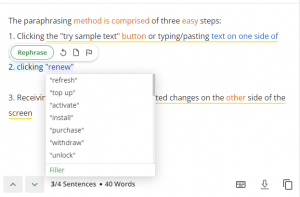
As you can see from the screenshot above, technically AI got only one word wrong (“renew” instead of “rephrase”). However, the sentence remains its meaning, the word is highlighted and the whole chunk of text is successfully paraphrased. Сlicking on any word of paraphrased text will drop you a long list of synonyms which you can pick and use according to your textual preferences.
Additional feature that makes the process even better comes down to the fact that Quillbot completes transformation within three basic English dialects:
- American English
- British English
- Australian English
Among Top-10 Best Paraphrasing Tools it is one of only two websites that takes care of your visual abilities with giving you an option to choose between for your eyes dark or light mode depending on your illumination of your working environment.
Grammar Checker
Quillbot offers a separate section of the website that is dedicated to completely edit all of the grammar mistakes (considering the dialect that you need.) It works the same as the paraphrasing section. The only difference is that it has one field for text and a “Fix all errors” button instead of “Rephrase”.
Plagiarism Checker
Plagiarism checker is a new, yet very popular function of Quillbot, which is available only if you upgrade your profile to Premium level. What it does is it scans your document for unintentional plagiarism against billions of sources. It reduces your chances of being suspected and accused of plagiarism to a minimum and shows what parts of the text can be questioned by those who will use the same software to check whether your text is original. The unique thing about this specific plagiarism checker is that it can scan text in more than 100 languages, including English, Spanish, French, Portuguese, Arabic, German, Greek, Chinese, and Japanese.
Co-Writer
According to Quillbot, the Co-Writer function is the instrument that enables you to not only paraphrase and do grammar checks, but to also receive writing tips and search the web without wasting your time on switching between the tabs. The additional function include:
- Write Assist: Get content suggestions by right clicking or using the shortcut Ctrl + Space (Win) or Ctrl + Shift + Spacebar (Mac).
- Cloud Storage: All your projects are saved directly in the Co-Writer. Click on “Open” to create a new or access existing projects.
- Notebook: You can jot down your ideas or rough work in the notebook section. Also, bookmarks from the research tab are shown here.
- Analytics: This tab tells you how your content sounds and gives you important stats like reading time, etc.
- Citations: You can add your citations here and choose the citation style of your choice.
- Dictate: You can voice-type your thoughts by selecting “Dictate” on the bottom right.
Summarizer
The Summarizer is a feature that helps you to condense articles, papers, and other documents into a bulleted Key Sentences list or in a new original paragraph.
Citation Generator
This is a “quote constructor” where you choose settings of your citation (website or a book), choose citation style and receive the right format of citation. List of popular and unpopular citation styles includes the following:
- MLA
- APA
- Chicago
- AMR
- AAP
- ACI
- ASM SIG
- ASM SIGCHI
- CHI
- and dozens of more
Premium
Quillbot is free, but you can always upgrade it to premium. That way you won’t have paraphrasing word limit and you’ll be able to paraphrase the text into the following stylistics:
- Formal
- Simple
- Creative
- Expand
- Shorten
On top of that you will have such improvements as Faster processing speed, Advanced grammar rewrites, Compare Modes (Desktop only), Plagiarism Checker and many more.
And of course, here are the prices:
- Semi-Annual – $6.66 USDper month
- Annual – $4.17 USDper month
- Monthly – $9.95 USDbilled monthly
If you are interested in using it for free to see whether it is worth it, you might want to try Chrome extension, Docs or Word extension. Quillbot’s help centre has one of the most eye-pleasing F.A.Q. format you can find online. And if it’s not enough, people of “Contact us” department will answer any of your Quillbot related questions.


