At the end of the day coding is a skill that every inspired programmer has to explore, understand, practice and master alone. Because of the internet’s informational cornucopia, the process of coding got the reputation of something that is actually not as difficult as everyone thought. Available answers to coding difficulties led to the fact that people started to pay less effort to concentrate on the nature of code and more effort to find the solution instead.
The following websites are for those who want to learn every “alphabet letter” before starting to “write sentences” without checking unintentional doodles with calligraphy set.
W3Schools
Website: W3Schools.com

W3Schools is a place where each beginner and intermediate coder ends up receiving an answer to his or her basic question related to coding or programming. It is a textbook dojo of codding if you may. Here in each mini-lesson you can see the right example of a certain code, read its definition and see how it works without refreshing your page.
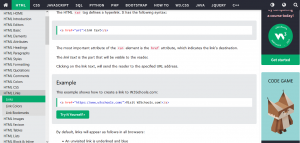
Most of the people find and use this website only when they Google their coding problem. However, it is a greatly sensible idea to not have it in your bookmarks but to use it the same way you use a dictionary when you study a foreign language. It is not difficult, but if you do it regularly you will achieve great results.
Website: Reddit.com
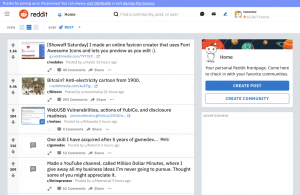
Reddit is the place to learn coding only if you are not in a hurry and it has nothing to do with your work. The reason it is so lies within the fact that it contains huge portions of distractions and fun, which may suck you into discussions or web surfing. Reddit can help you to learn coding by offering you memes, videos, articles or even answering your questions.
Each group on this website is called “subreddit.” These are the most popular subreddits that are dedicated to programming:
- Coding
- Coding.help[ ]
- Coding Bootcamp
- Coding 4 Teens
- Etc
Each community has their own posting rules. So, before posting anything, make sure to look through the rules that are listed on the right side of the screen, otherwise your violation will be reported to administrators by other users.
Quora
Website: Quora.com
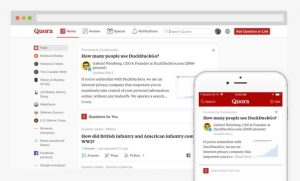
Quora is a free website created for question-answer types of communications. Same as Reddit it has specific communities that specialise on various topics (and coding is one of them). But it has one big difference. Members of Reddit exist to inform, to teach, to get offended and to argue, whereas members of Quora are there to answer your learning questions. Communities of Quora are called “spaces.” Spaced dedicated to coding includes the following communities:
- Daily Coding Problems
- Coding Interview
- CodingCheats.io
- Programming & Coding Hub
- Etc
Of course, people are not willing to study your code, edit it and teach you how to do it right for free (unless they are impressed with your profile). But there are always plenty of people who are interested to have a look and delicately point out your mistake to get your upvote.
P.S. Do keep in mind that to receive an answer you have to be able to present your question correctly
YouTube
Website: YouTube.com

This video hosting website that was mentioned in previous articles of this segment a good number of times is as useful for coding as for anything else that you want to learn.
It has endless amounts of teachers who are dedicated to creating educational content on various IT topics.
This is the place where you can find the biggest professional and inspiring coding explainers on the internet, where they interact with the audience by creating a video content of simple lessons, tutorials, courses, F.A.Q., vlogs, interviews, podcasts, you name it. They will also offer you plenty of helpful coding sources.
P.S. Remember that the main goal of the YouTuber is to be likeable and always remember to check their information with “rules of the game.”
CodeMentor.io
Website: CodeMentor.io

CodeMentor.io is a highly IT educational service that offers you to pay for individual lessons. Here you can find mentors on pretty much any branch of both coding and programming. It is perfect for those who already got into this sphere but faced struggles and have strong determination to figure them all out with help of qualified professionals
The process of starting a productive coding dialogue with experienced teacher is divided into four steps:
- Share details of what you need help with
- Find a mentor who can help
- Start or schedule a live session
- Get the help you need in a live 1:1 session
FreeCodeCamp.org
Website: FreeCodeCamp.org

As it says on the URL of FreeCodeCamp – it is a free camp for coding. And as is says on the homepage of the website: “Since 2014, more than 40,000 freeCodeCamp.org graduates have gotten jobs at tech companies including: Apple, Google, Microsoft, Spotify and Amazon”
Unlike some of the other free sources mentioned above this one requires registration. It works great for beginners who are good at being consistent learners. And since it consists of 8,000+ tutorials, most likely you will not have an incontinence to complete the registration.
CodeCademy.com
Website: CodeCademy
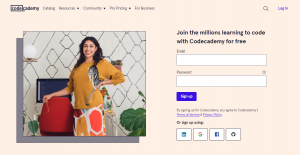
CodeCademy serves internet users as a platform of free IT educational journeys. It has a super friendly interface, tons of tutorials and videos. The website mainly consists of the following sections:
- Challenges to test your Python, Java and Javascript knowledge.
- Docs, which is “community-driven collection of code documentation for popular programming languages and frameworks”
- Numerous Cheat Sheets that cover almost all sections of front-end and back-end.
- Challenge Projects
- Articles
- Blog
- And of course, Career Center
CodeCademy also took care of you not having a sense of digital loneliness and created various forms of communities, that include forums, chats, chapters, events and learner stories. All of which can help you with great tips on your coding learning.
TeamTreehouse.com
Website: TeamTreehouse.com
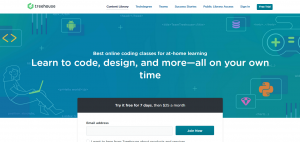
TeamTreehouse.com specialised not only on codes, but design and many other things as well. So be prepared to face slight temptations to change direction of your learning journey. The service has a free 7-day trial, but then the prices go to $25/month. Which needless to say is completely fair considering the directions and package of knowledge this site offers:
- Front End Web Development
- Full Stack JavaScript
- Python Development
- Web Development
- Data Analysis
- And most importantly – Not sure where to start?
The best thing is that if you don’t want to pay your local library may offer Treehouse for free. You can check their Public Library Access section to see if it has your library.
PluralSight.com
Website: PluralSight.com
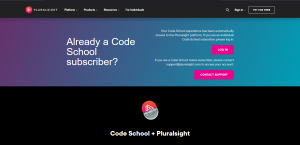
PluralSight.com is one of the biggest and the most reliable online sources that will help you to upgrade your tech skills. It made a good name for being not only helpful for students, but for those who want to find work within the IT industry.
These are the formats of the services of the website:
- Courses
- Skill assessments
- Labs
- Hands-on learning
- Certification prep
- Live Classes
- Team efficiency
It can work for anyone who is willing to pay for learning online. Prices to each branch of coding are calculated individually.
CodeAvengers.com
Website: СodeAvengers.com

Same as Marvel characters, Code Avengers are determined to rescue those who need help. However, Code Avengers have two little differences:
- Their service is not always for free
- Help only relates to coding
The help comes down to the fact that you are starting a journey, which has three paths
- Junior
- Pro
- Educators
The great thing about it is that you can start it for free to see if this format of learning meets your personal requirements. And considering that it is a highly successful website that is constantly being mentioned in numerous publications, the chances are that you will want to continue your learning.


